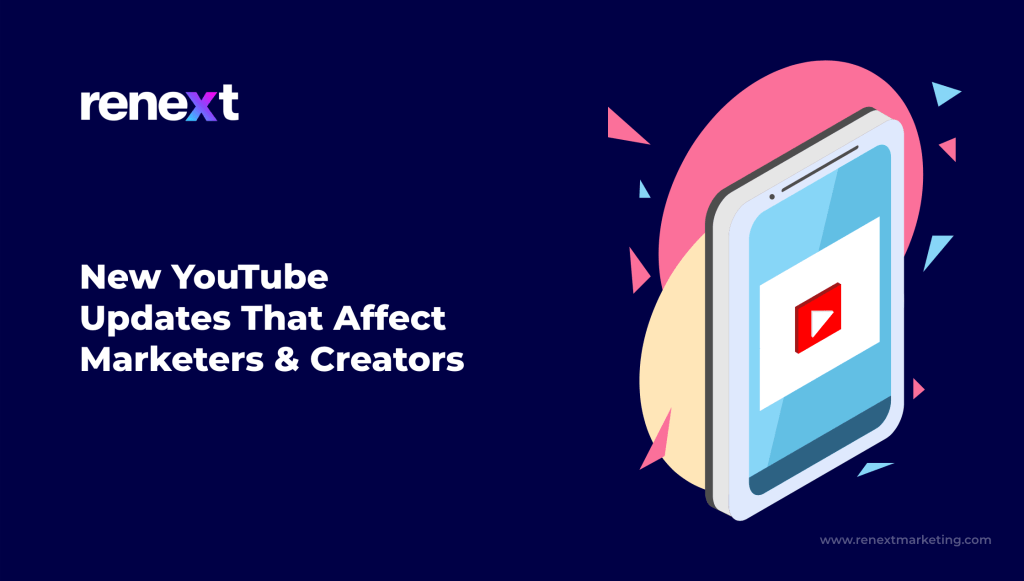
YouTube is altering its monetization in November. The monetization strategy for long-form videos will differ from that of live streams, and the amount of money you generate from your videos will also undergo changes. Apart from these there will also be updates relating to links on YouTube, channel management, etc.
Keep yourself updated with the newest YouTube changes. Know precisely what are these changes? Let us discuss in further sections. In this blog we will also learn about the most important changes in this YouTube update.
1. YouTube Analytics
You can now view new and returning viewers in YouTube Analytics by content type using the Content All tab.
Additionally, there is now a tab for a Templates hub that displays trending high-quality templates for reels that are also performing well when you launch the Reels composer in the Facebook mobile app.
By displaying the kinds of videos that attract new viewers to the channel and encourage recurring or new viewers to subscribe, this provides content creators and marketers with further insight into the performance of their work.

2. YouTube Ads
There are now more streaming ad alternatives available on YouTube. Once this update is live, creators will be able to choose when the mid-roll ads appear, every six, twelve, twenty-four, or thirty minutes. They can choose to let YouTube decide when it feels like it should. If you choose to let YouTube decide, you can fine-tune things by choosing between conservative, balanced, or aggressive ad frequencies.
Additionally, while streaming, you’ll see a countdown of sixty seconds before the ad plays, and you can choose to skip it or delay it if you’d like. Now, you may manually insert a mid-roll whenever you’d like by using the “Insert Ads” button.
When you monetize a long-form video, you may choose which ad forms appear, including post-roll, skippable, and non-skippable advertisements. However, as of November, YouTube will no longer let you select each of these specific ad formats. Alternatively, viewers may see any of these ad styles that YouTube determines are most appropriate when artists choose to activate monetization. You won’t really be able to choose which kind of advertisements appear.

YouTube will manage everything with great intelligence. YouTube will determine the best ad format based on the data they know about each user. This is very awesome. That means that YouTube will display an advertisement if it is unlikely to annoy a particular viewer but won’t display it otherwise. Everything is based on internal data that YouTube has about each viewer’s level of ad tolerance.
3. Impact on Revenue Generated
The data from YouTube indicates that, in comparison to artists who did not enable non-skippable advertising in conjunction with other ad formats, they experienced an average increase in YouTube ad revenue of over 5% at the expense of less than a 1% drop in view time.
In the same experiment, creators who enabled pre-roll advertisements in addition to other ad formats saw an average increase in YouTube ad revenue of over 15%, albeit at a lower watch time loss of less than 5%. With this initial upgrade, you will no longer have to choose which ad formats to enable. YouTube will make decisions based on each individual viewer, and while watch time is essentially constant, revenue should rise.

4. YouTube Links
YouTube Shorts Links
It was recently disclosed by YouTube that links in the descriptions and comments of Shorts would no longer function as clickable links as of August 31. Reactions to the shift, which YouTube described as an effort to reduce spam for creators have been mixed. We advise marketers and creators to adjust to the changing environment.
We suggests that marketers use unique URLs in their descriptions, choose interesting pinned comments, and come up with original ways to reroute users in place of clickable links.
YT Channel Banner Links
YouTube declared at the beginning of August that it would be “introducing a new way to showcase important links” on channel sites and that it would be discontinuing banner links on August 10, 2023.
Nowadays, when you visit a YouTube channel, the About page with up to 14 links and a description can be accessed by clicking on the description that appears beneath the channel’s username. By August 23, 2023, this modification will be visible to all viewers.
Long-form content creators and marketers have the authority to decide who can submit links to their work, and many of them want to keep the option to add links to comments to themselves.
Why is it that YouTube does not grant the same authority over comments on Shorts? This could be the platform’s attempt to get advertisers to utilise its built-in shopping tools rather than their links. In any case, advertisers will have to come up with inventive strategies to divert attention. In the description of a short video, it is advised to use easily remembered domain names rather than lengthy URLs, and to use the pinned remark to interact with viewers rather than advertise goods.
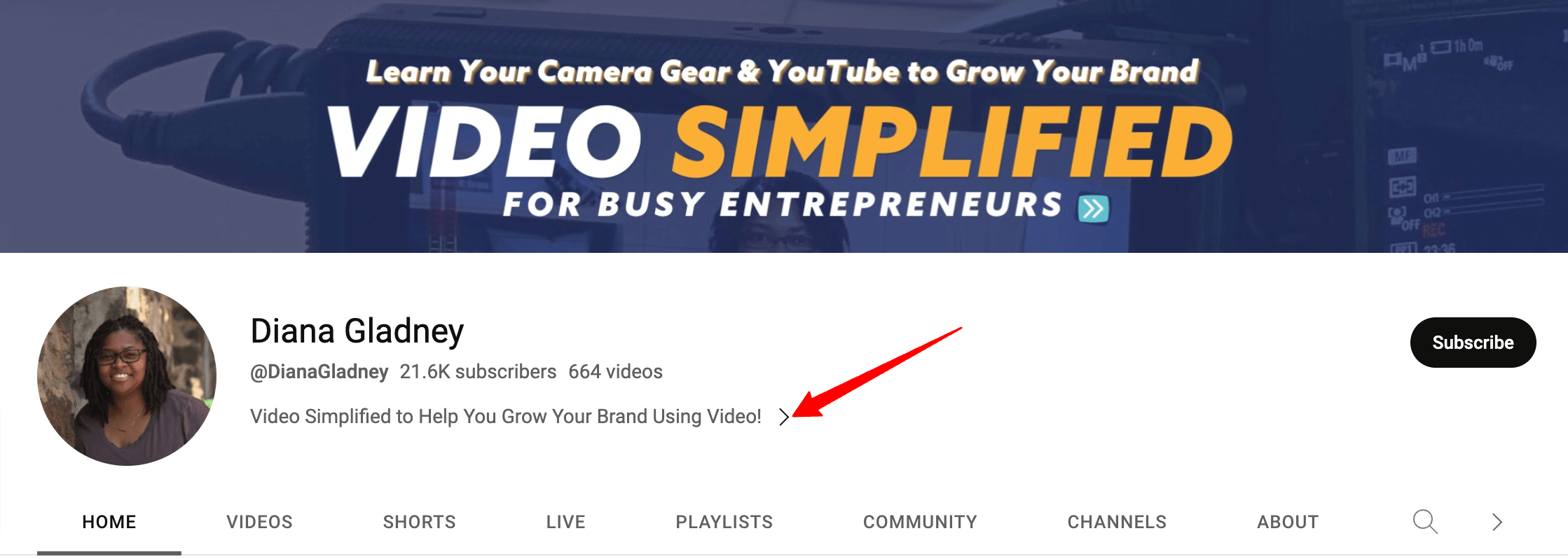
5. YouTube Channel Management
For teams and channel owners, YouTube simplified the process of managing channels and content.
They’ve put out the option to update the channel banner from the header in Studio, moved Permissions from Manage your Google Account to the Settings tab in Studio, and introduced navigation chips so managers can quickly switch between a Google or channel account.
6. YouTube Content
- Across all platforms, marketers and creators may now produce community postings. On YouTube, the feature to add a short video straight from the Shorts player to a playlist is added. Collab and a Q&A sticker are two of the new Shorts creation tools that YouTube has introduced.
It provides marketers with an additional means of determining what kind of material users deem useful. Well-liked shorts indicate that a content that you think is suitable for a short film can also work well for a long-form video on your channel.
- YouTube will “automatically surface the same audio timestamp from the Short you just watched, and the same effect as a creation suggestion” if you select the new Use Sound option from the Remix button.
You can use up to 5 seconds of another person’s video on YouTube using a function called Collab, which is quite similar to TikTok’s Stitch feature. One noteworthy distinction is that YouTube lets you select how you want to be framed in reference to the original video. You can be creative by choosing whether to be above, below, to the right, or to the left of that clip.

7. AI- Generated Summary
Potential viewers of YouTube videos can now get an AI-generated summary of the video. Although they are unable to change the synopsis, creators can choose not to participate in the experiment.
Many people don’t like this idea, and the main problem is that it’s not always accurate. AI programs that summarise text or content aren’t always right, so they can give you the wrong idea. This can make it hard for the person who made the content and the person who’s watching or reading it to understand each other. Sometimes, interesting videos or articles catch our attention because of cool pictures or headlines, but if the summaries are wrong, it might stop us from finding these exciting things.
8. Comments on YouTube Music
The YouTube Music app for iOS and Android now allows you to leave comments on songs, videos, and podcast episodes. Leaving comments on YouTube is a fantastic way to interact with other people and express yourself.
9. YouTube Reactions
Reactions have spread to include live chat on Android smartphones and tablets, as well as iPhones and iPads. Reactions allow you to react instantly by tapping the one that best expresses your current emotions. Responses are not identified.
10. Podcasts
The YouTube Music app now offers podcasts whether you’re in Europe, the Middle East, or Africa you can listen to your favourite podcasts on repeat, even if you are not a member.

Wrapping Up
YouTube is undergoing some substantial changes that will have a big impact on marketers and content creators. These modifications cover a number of important platform features, such as channel administration, connections, analytics, advertising, and monetization.
For creators, the new revenue strategy presents both potential and challenges as it differentiates between long-form videos and live streams and gives them greater control over ad placement. YouTube promises to show viewers more relevant ads based on their interests thanks to its smarter ad placement, which is based on user data.
Creators and channel owners now have more flexibility and functionality thanks to changes in channel administration and content development tools that streamline operations. While viewers may quickly get an overview of videos thanks to the incorporation of AI-generated video summaries, questions about accuracy still need to be addressed.
All things considered, these changes show how dedicated YouTube is to modifying and expanding its platform in order to satisfy the shifting demands of its user base. To take full use of these new features, marketers and content providers should keep informed and modify their plans as necessary. If users can adapt to these changes, there is tremendous potential in the ever-changing YouTube landscape.


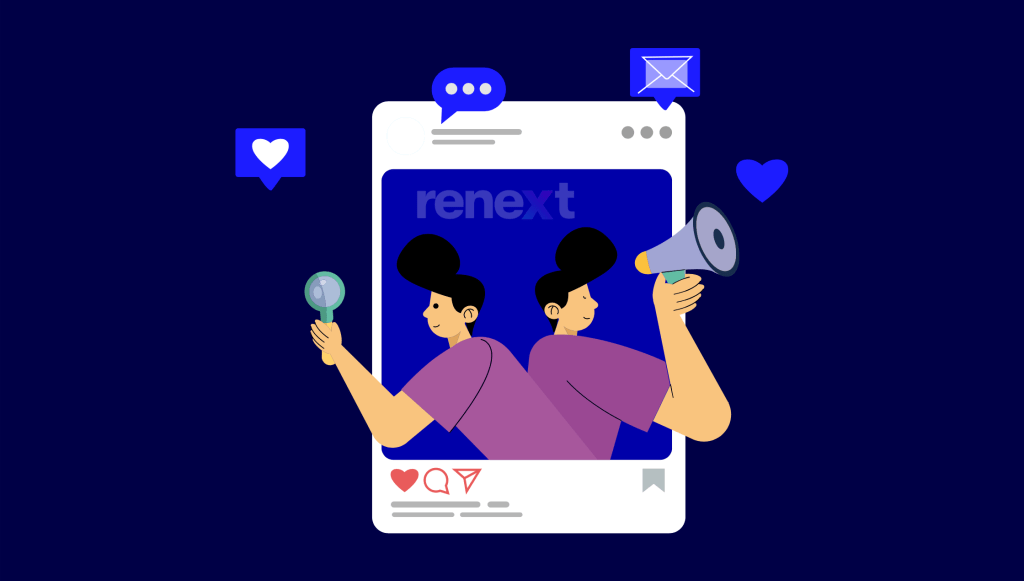



1 comment
Got any questions? let me know in the comments.